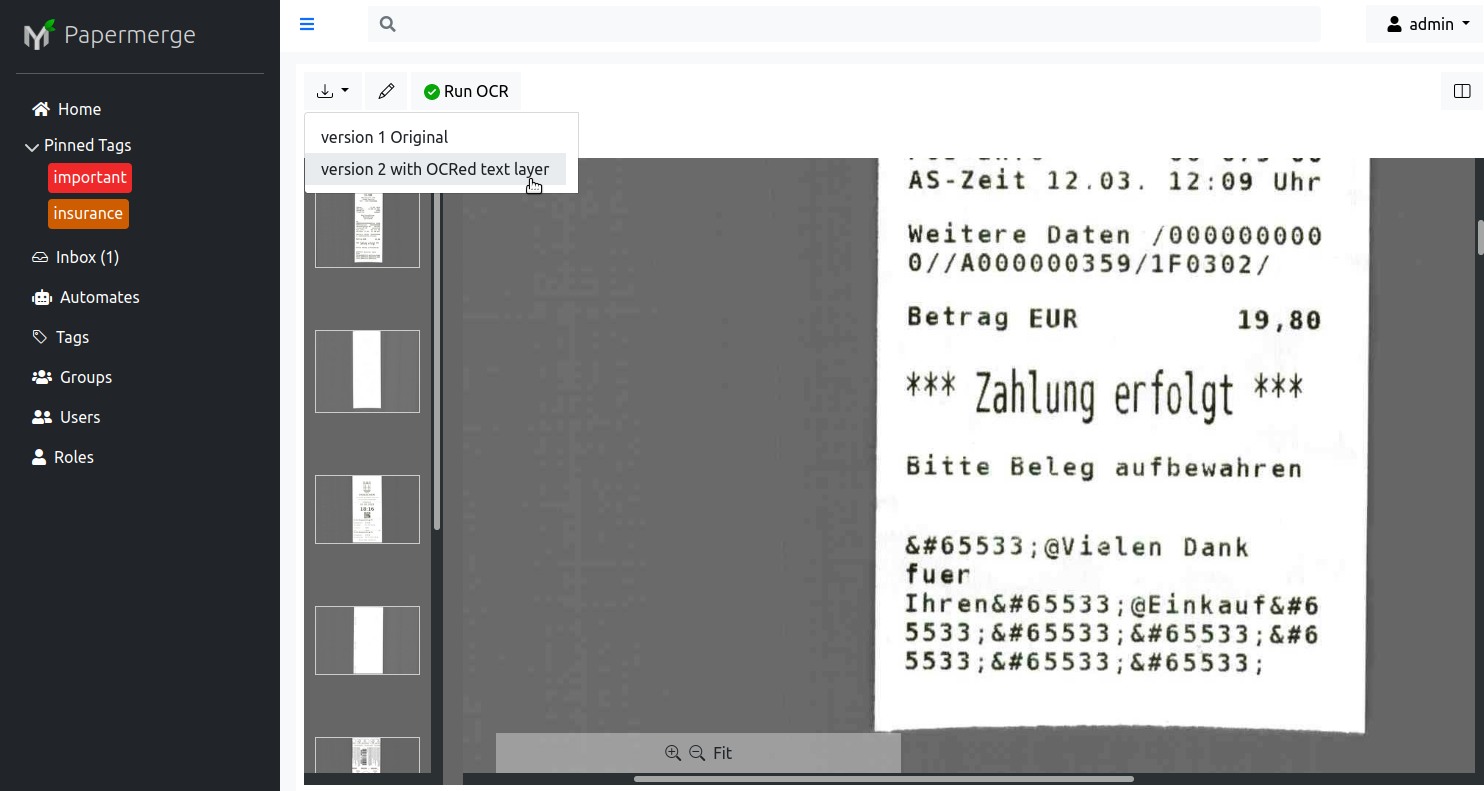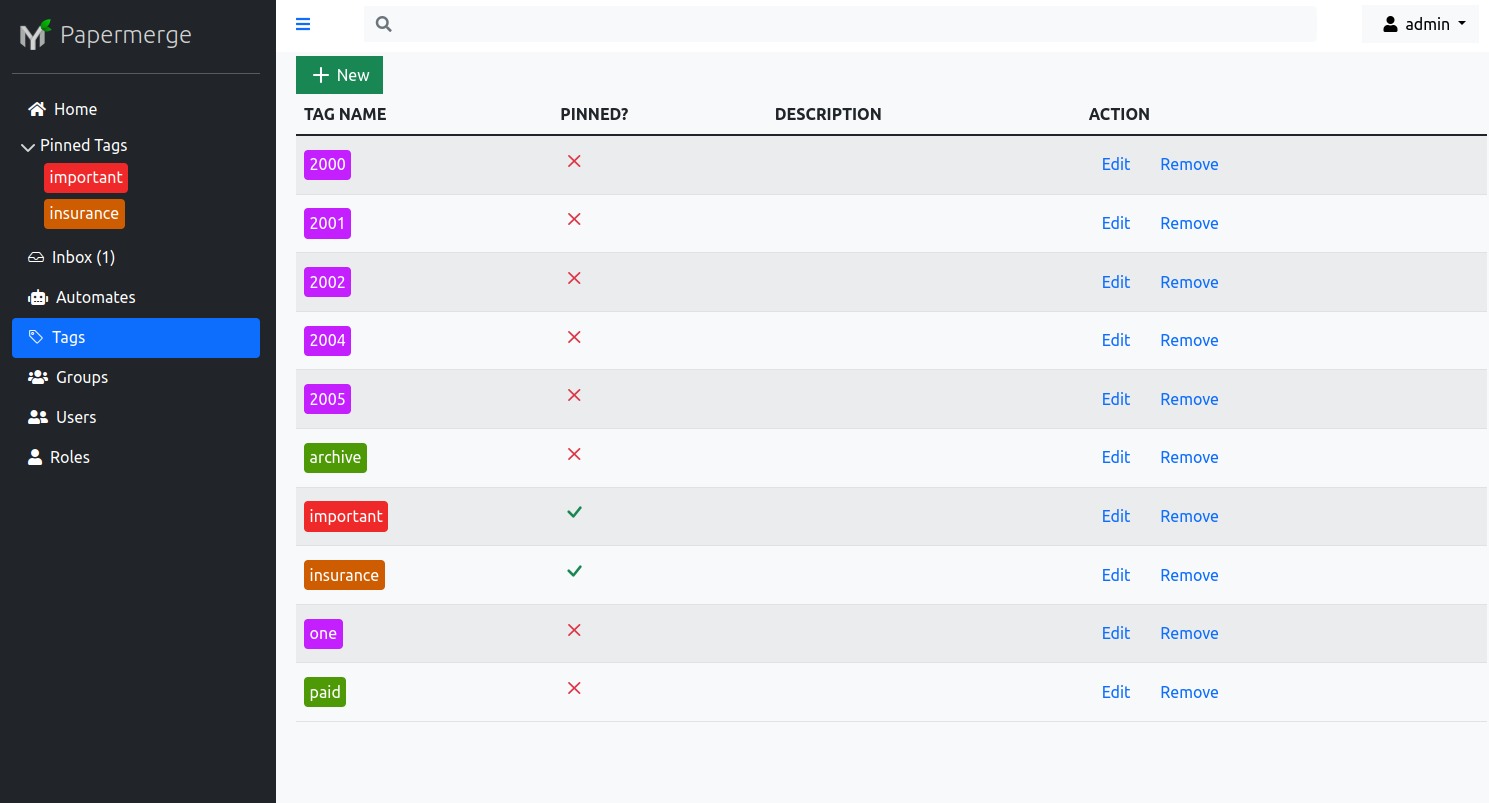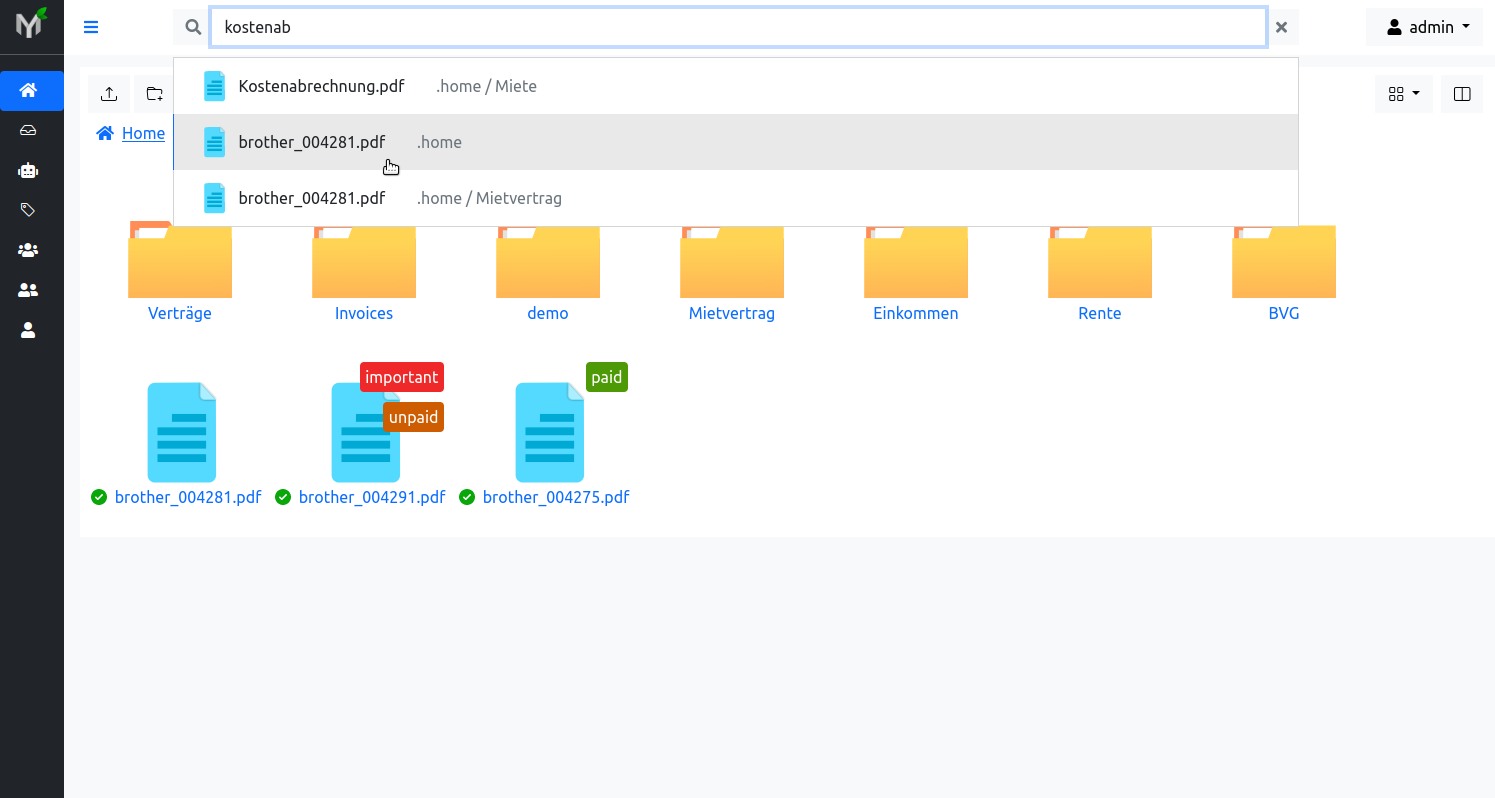Document Management System for Digital Archives
Store, organize and index scanned documents in PDF, JPEG and TIFF formats. Instantly find relevant information using full text, tags and metadata based search

Feature Highlights
- Open Source
- Multi-User
- OCR
- REST API
- Full Text Search
- Document Versioning
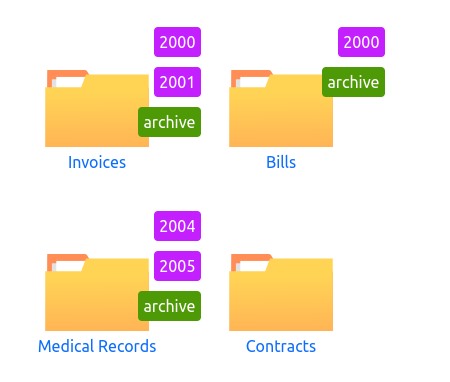
Long Term Storage of Digital Archives
- Documents are non-destructive
- Documents are versioned
- Documents can be ingested from any source
- Documents are easy to retrieve

Perfect Digitization Solution

Modern and Intuitive User Interface
Beautiful and easy to use modern web interface boosts your productivity and makes working with documents a pleasant experience.
Here are thee reasons why we think that you will love ScanDocx user interface:
- It is intuitive
- It is beautiful
- It is modern

Easy Scan Fixes with Page Management
Many times scanning documents in bulk results in documents with blank, rotated or out of order pages. Even if you notice these flaws immediately it is time consuming and frustrating to redo scanning process. Wouldn’t it be nice to fix out of order pages without re-scanning?
Page management is set of features which helps to fix scanning process errors. In other words you can delete, reorder, rotate, and extract pages within document(s).
- Delete blank pages
- Reorder pages
- Rotate pages
- Extract pages as separate document(s)
- Move pages around documents
The best part is that while you will perform above action(s), intermediate document versions are saved – which means, whatever you do you will never lose one bit of information!
F.A.Q
Feel free to use any of those terms. We prefer “ScanDocx” or “ScanDocx DMS”. The “DMS” is an abbreviation form “Document Management System”.
Yes! ScanDocx is free and open source software. All source code is available on Github, in ScanDocx Organization
Nextcloud is general purpose cloud storage solution for all file formats: video, audio, text, documents etc. ScanDocx on the other hand is specialized for scanned documents only (a.k.s. digital archives) i.e. Papermerge works only with files of PDF files, JPEG and TIFF formats.